



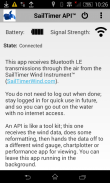




SailTimer API™

توضیحات SailTimer API™
The wireless, solar-powered SailTimer Wind Instrument™ transmits wind speed and direction from the masthead. An API is a digital toolkit; this one receives the Bluetooth Low Energy (also called Bluetooth 4) transmissions from the Wind Instrument, does some conversions, then sends the data to other apps for viewing. See the innovations and features of the Wind Instrument at SailTimerWind.com
Version 2.0+ of the API includes advanced new Bluetooth technology for fast, reliable connections to the Wind Instrument across most Android devices. Read on for other features of the API…
Simple interface with most information on one panel. Most controls have been automated.
Add your boat name to your Wind Instrument (only visible to you), to be clear that you are always connecting to your own device.
The API remembers your Wind Instrument and reconnects automatically next time you come back to the boat. If you lose the signal, the API will also reconnect automatically if it is open.
The circular Disconnect button on the top bar is handy when leaving the boat, or if you want to save power in your mobile device and Wind Instrument when not in use.
The API maintains the wireless connection to the Wind Instrument when in background, and even if tablet/phone screen is turned off to conserve power. When API is open, tablet/phone will not go to sleep by itself.
The Sharing button allows crowdsourcing of live wind maps, which can still update when the screen is turned off. Go to SailTimerMaps.com to check wind conditions on any Wind Instruments around you, and to view, share and replay your tacking routes and wind conditions.
Magnetic declination is calculated in the API based on your GPS location on Earth, to convert Magnetic North wind direction to True North reference. Compass fine-tuning: not needed in normal circumstances, but this advanced option could fine-tune precision in magnetic wind direction.
Use this API with the SailTimer Wind Gauge™ app or with other navigation, wind gauge or performance apps that support the SailTimer Wind Instrument™ (www.SailTimerWind.com/OtherApps.html). The GPS in your device needs to detect some change in your location before data starts to be sent, which may take a minute or two. The API sends official NMEA 0183 sentences for wind direction (MWD) and wind angle (MWV) to other apps for viewing.
Because of the variation in hardware in different phones/tablets, some may connect faster than others. There are two steps: the initial scan to find your Wind Instrument (usually fast), and then the Bluetooth connection with the phone needing to connect when the Wind Instrument advertises (wakes up and listens) that it is available to communicate. If your device is not one that connects immediately, just start the connection and set it down for a few minutes, getting other stuff ready on the boat. Then it will be connected when you come back. If not connecting, reboot the tablet/phone and open the API and the connection should be faster on most devices.
There is new security to protect the transmissions, which may occasionally mean that the initial connection is immediately dropped, if the timing to complete the entire handshake wasn’t sufficient. But once it connects for more than a few seconds, it will stay connected. Don’t be surprised to occasionally see the connection drop the first time. That is normal, and is caused by the security protocol in the transmissions.
The specifications of your device may indicate if it uses Bluetooth 4, which is supported on Android version 4.4 (KitKat) and newer. If you need to check what version of Android you have, it is in Settings > About Phone.
End-User Licensing Agreement: www.wi-rb.com/AndroidEULA/API_EULA_Android.pdf
There are How-To-Use pages and FAQs at http://www.SailTimerWind.com. If you have a question or feedback please email info@SailTimerInc.com. We’re here to help.























